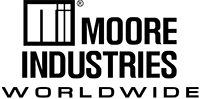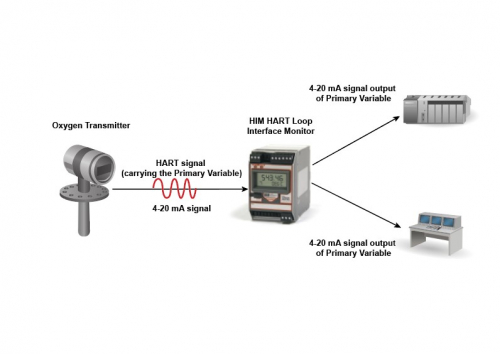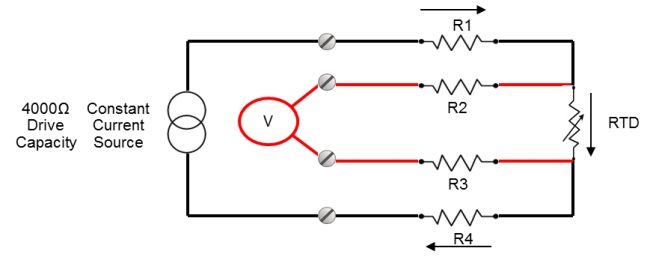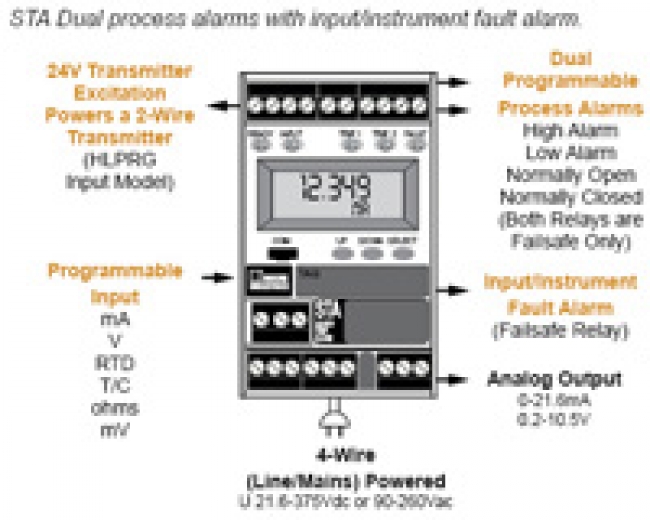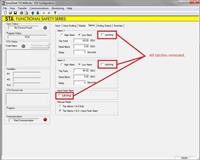 Q: We do not have sufficient PLC digital output spares to perform a Manual Reset of the three installed safety temperature controllers. We are going to remove the alarm latching on both limits and faults on our STA Functional Safety Alarm Trip. The Manual Reset radio button stays active in the STA configuration software. Will the latches clear after we are outside the dead band limits?
Q: We do not have sufficient PLC digital output spares to perform a Manual Reset of the three installed safety temperature controllers. We are going to remove the alarm latching on both limits and faults on our STA Functional Safety Alarm Trip. The Manual Reset radio button stays active in the STA configuration software. Will the latches clear after we are outside the dead band limits?
A: The radio buttons selected in the Manual Reset rectangle are irrelevant if you have not checked any of the Latching check boxes in the Display Alarms tab. Therefore, if latching is unchecked, the alarm state will reset once normal conditions exist after a brief event.
When using the configuration software, settings are downloaded to the instrument in the form of a Configuration File and stored in the instrument’s memory. You can save a backup copy of the file on your PC hard drive. The STA communicates with the PC through an RS-232 connection to the PC’s serial port or optional USB Communications Cable. Learn more about the STA Functional Safety Alarm Trip.